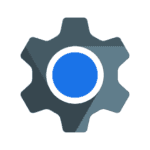Auto Clicker – Automatic Tap is a utility app designed to automate repetitive tapping tasks on your mobile device. It’s a valuable tool for gamers, testers, and anyone who needs to simulate clicks or taps quickly and efficiently. By automating these actions, the app saves users time and effort,...
Auto Clicker – Automatic tap
True Developers Studio
Auto Clicker – Automatic tap Screenshots
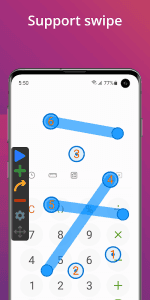
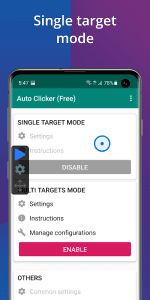
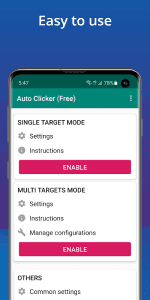
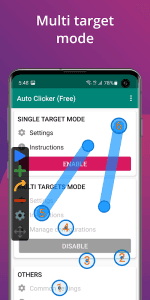

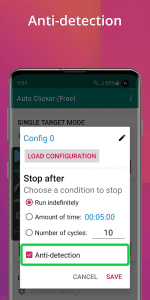
4.28 MB
Size
2.3.0
Version
6.0+
Android
Universal
Arch
About Auto Clicker – Automatic tap
Auto Clicker – Automatic Tap is a utility app designed to automate repetitive tapping tasks on your mobile device. It’s a valuable tool for gamers, testers, and anyone who needs to simulate clicks or taps quickly and efficiently. By automating these actions, the app saves users time and effort, allowing them to focus on more strategic or engaging aspects of their tasks. It enhances productivity and provides a hands-free experience for various applications.
Automate Repetitive Mobile Tasks
This app excels at automating tasks that require repeated tapping on your screen. Whether it’s grinding in a game, testing an application’s responsiveness, or simply automating data entry, Auto Clicker streamlines the process. It eliminates the tedium of manual tapping, freeing you to focus on other things.
Customizable Clicking Configurations
Auto Clicker offers a high degree of customization. Users can configure the frequency, duration, and location of clicks to suit their specific needs. This flexibility allows you to fine-tune the automation process, ensuring optimal performance and accuracy for any application or game.
Intuitive, User-Friendly Interface
Despite its powerful features, Auto Clicker boasts an intuitive and easy-to-navigate interface. Setting up click sequences and configuring parameters is straightforward, even for users with limited technical experience. The app’s design prioritizes simplicity and ease of use.
Save Time and Effort
The primary benefit of Auto Clicker is the significant time and effort it saves. By automating repetitive tasks, users can dramatically reduce the amount of time spent on mundane activities. This increased efficiency allows for greater productivity and a more enjoyable user experience.
FAQ
Additional APP Information
Package Name
com.truedevelopersstudio.automatictap.autoclicker
Developer
True Developers Studio
Category
Updated
Sep 27, 2025
Content Rating
Everyone
Signature
a0867b2152b4bfedfc9b1f6db7204ca157b90361
You are now ready to download Auto Clicker - Automatic tap for free. Here are some notes:
- Please read our APK Info and installation instructions carefully for the game & app to work properly
- Read the FAQ carefully for more details